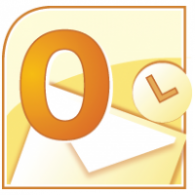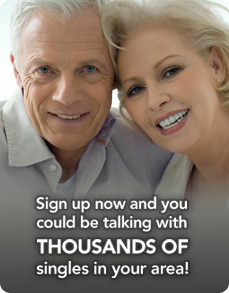|
HOW TO: Easily ensure delivery: safelisting our Newsletter
Most IT departments and companies mark legitimate email
as spam and do not delivery mail to you. To ensure properly delivery and
to ensure you receive your emails from us, you must safelist us with
your provider, Please click on your provider below for instructions.
AOL Webmail
AOL 9.0 or higher
AOL 8.0
AOL 7.0
AT&T Web Email
Comcast SmartZone / Xfinity
Cox.net
EarthLink
Entourage
Gmail
MacMail
MSN
Mozilla Thunderbird
Outlook 2003, 2007 and Express - Without an example email address in your inbox
Outlook 2003, 2007 and Express - With an example email address in your inbox
Outlook 2010
Outlook 2013
Outlook Express
Outlook.com
Road Runner Webmail
Windstream
Yahoo
iOS
Android

- Open the email.
- Click on the sender's name and email address.
- Click "Add to Address Book" in the window that appears.
- Enter any additional information.
- Click Save.

- Copy the "from" address from the latest email.
- In the pop-up box, select Add.
- Paste the copied address/type the address required in the Other email field.
- Make the newly added address the Primary email address by checking the checkbox.
- Select Save.

- Select Mail in the Menu on the top of the screen.
- Select Mail Controls.
- Select Next from the Mail Control Screen displayed.
- Select "Customize Mail Controls for this Screen Name" and click Next.
- Select Next until the Save button shows up at the bottom.
- Select Save.

- Select Mail in the Menu on the top of the screen.
- Select Mail Controls.
- Select Next from the Mail Control Screen.
- Select Customize Mail Controls for this Screen Name and click Next.
- In the exclusion and inclusion parameters, include the domain datingbackendemail.com.

- Open your mailbox.
- Select Options on the top right hand side > Mail Options > Filters > Add Filter.
- Select Filters.
- Click "Add Filter".
- In the top row, labeled "From Header", select "contains" from the pull-down menu. Enter the address notify@datingbackendemail.com in the text box next to the pull-down menu.
- Move down to the bottom where there is the option "Move the message to". Select Inbox from the drop-down menu.
- Select the Add Filter button once again.

- Click Address Book.
- Click "New" and choose "New Contact".
- Add the email address notify@datingbackendemail.com and any additional information.
- Click Save.

- Go to WebMail Inbox window.
- Click "Preferences".
- Under General Email Preferences, click Blocked Senders.
- Type in the notify@datingbackendemail.com in the Exceptions List.
- Click Add.
- Click Save.

- Open the Address Book.
- Click Add.
- Enter the email address notify@datingbackendemail.com.
- Click Save.

- Open the email.
- Right-click the sender's email address.
- Select "Add to Address Book" in the short-cut menu.
- Verify the sender's contact details.
- Click Save.

To ensure that you receive emails in your inbox, you can add the email address to your contact list. If one of our mails has been moved to the spam folder, you can mark it "Not Spam" to whitelist it.
- Select contacts from the options on the left side of the Gmail Inbox.
- Select "Create Contact" on the top menu.
- Enter the email address notify@datingbackendemail.com in the primary email box.
- Select Save.

- Open the email.
- Ctrl-click the sender's email address and select "Open in Address Book."
- Verify the sender's contact details.
- Click Save.

- Select Settings: Email | Junk e-mail (bottom left, just above Calendar).
- From the E-mail settings screen, select Junk E-mail Guard.
- Select Safe List and enter notify@datingbackendemail.com.
- Select Add.

- Check if your contact's email is in your Junk folder, right-click on the email and choose "Mark As Not Junk".
- Click Address Book.
- Make sure that the Personal Address Book is highlighted.
- Click New Card, the New Card window will display.
- Under the Contact tab, enter notify@datingbackendemail.com into the Email dialog box.
- Click OK.

- Select Actions from the toolbar at the top of the screen.
- Select Junk E-mail.
- Select Junk E-mail Options...
- Click the Safe Sender tab.
- Click Add.
- Type in the email address notify@datingbackendemail.com to your safe sender list.
- Click OK.

- Open the email.
- In the Toolbar options at the top, click the Safe Lists drop-down.
- Select "Add sender to Address book".
- Click OK.
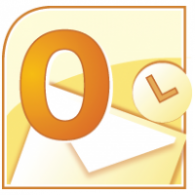
- In Outlook, go to the Home tab.
- Click the Junk button.
- Choose "Junk E-Mail Options" from the drop-down list.
- Go to the Safe Senders tab.
- Type in the email address notify@datingbackendemail.com.
- Click OK.

- In Outlook, go to the Home tab.
- Click Junk > Junk Email Options.
- Select the Safe Senders tab and click Add.
- In the Add address or domain box, enter the email address notify@datingbackendemail.com.
- Click OK and close the window.

- In Outlook, go to the Tools menu.
- Select "Address Book".
- Click New and select New Contact from the drop-down menu.
- Type in email address notify@datingbackendemail.com and include any details you want.
- Click OK.

- Open your Outlook mailbox.
- Select Options from the top right (next to the question mark).
- Select More options > Safe and blocked senders (under Preventing junk email) > Safe senders.
- In the space provided, enter the email address notify@datingbackendemail.com.
- Select Add to list.
- Ensure the safe mailing lists box has the address you entered, and select OK.

Adding an email address to the safe sender list will add the email to your inbox and future emails will be delivered to the inbox.
- Open your Road Runner mailbox.
- Open your Junk Mail folder.
- Select the email that includes the e-mail address you would like to add as a safe sender.
- Click "Mark as Not Spam".

- Click the Settings tab.
- Click Messages.
- Click Allow and Block Messages.
- Select "Advanced Block Senders".
- In the Allowed Senders and Domains area, type notify@datingbackendemail.com.
- Click OK.

- Open your Yahoo mailbox.
- Click the address book icon under the Yahoo! Mail logo. When you roll your mouse over it, it will say Contacts.
- Click "New Contact".
- Enter the email address notify@datingbackendemail.com.
- Click Save.

- On any message, tap the sender and add to either a new contact or an existing contact

- In the default email client, touch the picture of the sender.
|